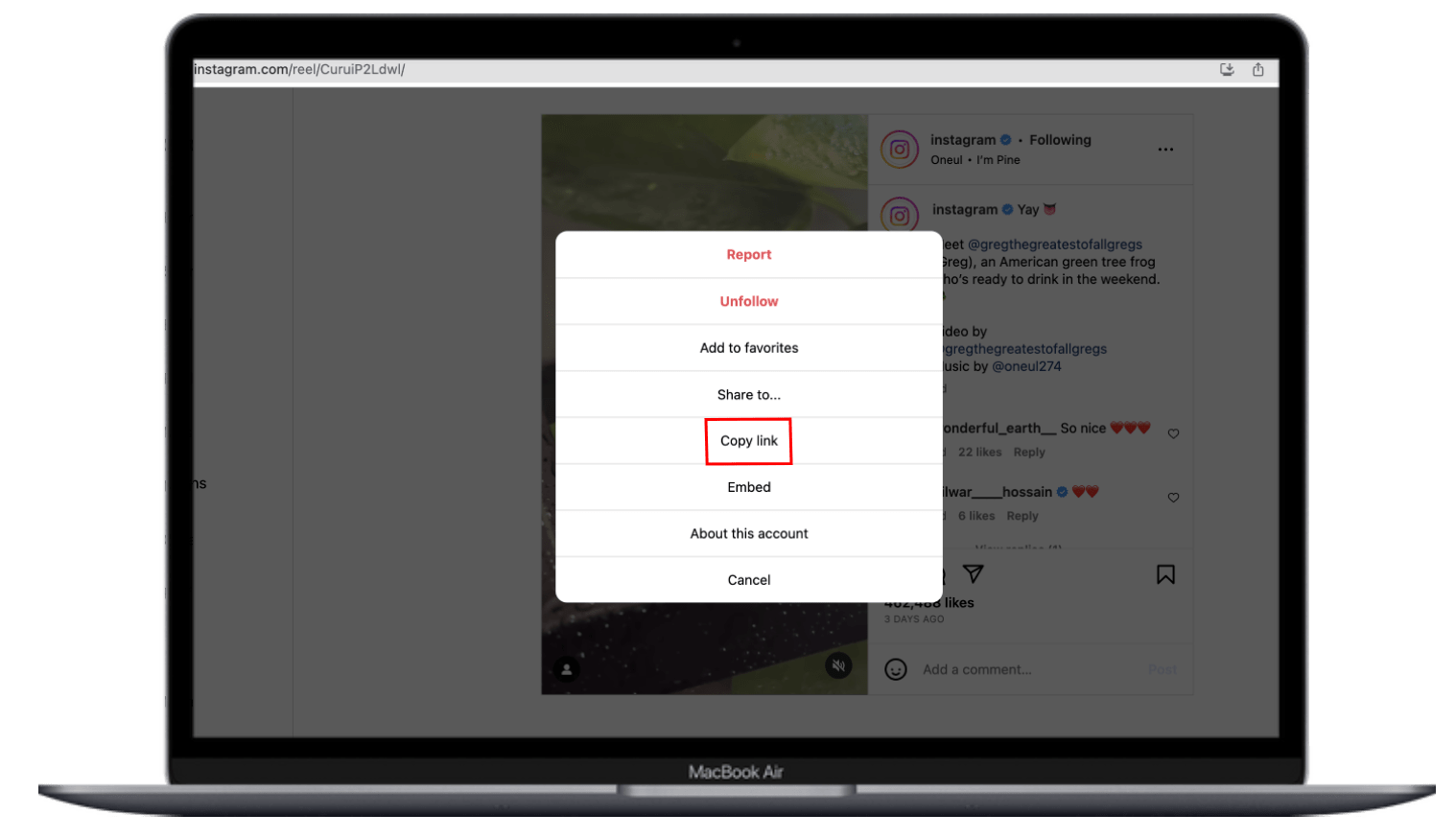Charmingly Simple
Introducing the Instagram Photo Downloader - a simple, limitless, and free tool that allows you to effortlessly save and preserve those captivating Instagram moments with high quality. With its sleek and intuitive interface, this feature-rich downloader ensures a seamless and fluid experience for users of all levels. Unlock a world of endless possibilities as you download any Instagram photo with just a few clicks.
Say goodbye to restrictions and hello to a world of cherished memories, heartwarming moments, and inspiring visuals. Embrace the simplicity, versatility, and unrivaled quality of the Instagram picture downloader today - it's your ultimate companion for preserving and reliving those special moments.
– Don't miss out, explore our comprehensive suite of features platform and unlock a world of possibilities that will transform your interaction with Instagram.
Features

Step 1. Navigate to post directly from your Instagram mobile that you want to download and click on the send ( ) icon and then click on the "Share" button as shown in the picture.

Step 2. Click on "Toolbax" in the application list, and you'll instantly access the Toolbax conversion page, where you can effortlessly get your desired content. That's all - simple and swift!
URL Mask
On supported social platforms' websites, you can start the conversion by simply changing the browser URL to "Toolbax".

1. For example, navigate to an Instagram post and change Instagram post URL to "Toolbax" on Instagram. You can also double-click "instagram".com, select it and then type Toolbax then go on the browser.

2. After editing the url, press "ENTER" and you will be directed to the Toolbax conversion page.
High Quality
Fast & Easy
Free & Ready to Use
FAQ
What is anonymous Instagram photo downloader?
Toolbax is an anonymous best Instagram Photo downloader that allows users to download photos from Instagram without the need to log in or provide any personal information. Toolbax is an app to download IG Photos anonymously to your phone and any device. Also you can install Toolbax app to your mobile phone's home screen and download content with just one click.
Click 'Install app' from the browser menu and begin taking use of the ultimate features now!
Simply follow these instructions to view and download Instagram pictures as anonymously.
How to save an Instagram photos to Smartphones?
Downloading Instagram photos to iPhone or Android devices with two steps, first step is, just copy the link of the video from instagram, and paste it on Toolbax, Instagram video downloader. Also you can download Instagram photos on iPhone And Android devices.
Simply follow these instructions to save Instagram photo to your phone.
Where can I find saved photos and images?
You can find all saved photos in the Downloads folder on your PC (Windows, Mac, iOS). The same is for phone storages. Plus, saved photos will appear in your Gallery immediately.Videos are usually saved in the 'Downloads' folder on iPhone, Android and PC
s downloading photos from Instagram legal and safe?
Downloading photos from Instagram with Toolbax is legal as long as it can be viewed by anyone. According to Instagram's Data Policy, they require partners to have legal rights to collect data inside and outside the app and promote safety and security. Also, Instagram's Terms of Use state that they want the app to be safe and secure in accordance with the law. There is no problem downloading copyrighted content as long as it is not obtained legally.
Can i download Instagram private photos?
No, you can't download Private IG images. Attempting to download private Instagram photos without the account owner's permission is a violation of their privacy and could also be illegal, depending on your jurisdiction. It's crucial to respect other users' privacy and not engage in any activities that violate their rights or the platform's policies.
Why is my Photos Blurry on Instagram?
Instagram photos can become blurry due to multiple reasons such as poor internet connection, outdated version of the Instagram app, incorrect aspect ratio, low-quality image. There could be issues with the camera settings or the phone storage. .
The cache of the Instagram app could also be one of the reasons for blurry Instagram Photos.
Toolbax IG Photo Downloader provides true and maximum resolution of Instagram photos full size even at slow internet connection.
Also, posting a photo directly to your Instagram grid can often result in the opposite effect — blurry, low-quality photos. This is due to the fact that even if you upload a photo in 4K resolution to your Instagram grid, the app will automatically compress it down to a HD resolution.